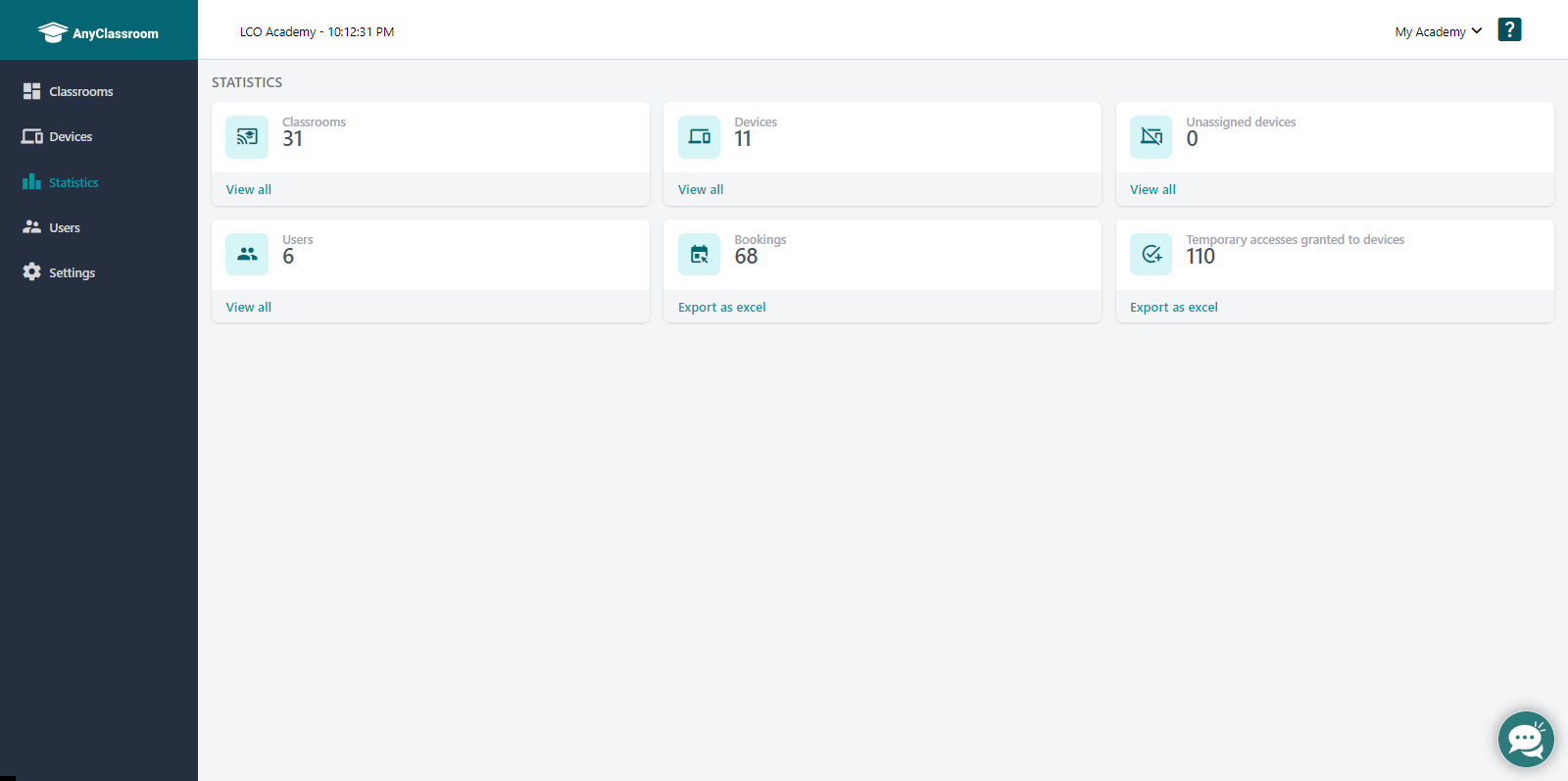AnyClassroom's new control tools allow you to detect the most common implementation and management errors, helping you to ensure the proper functioning of the platform. In addition, the statistics panel gives you an overview of the status and usage of the platform.

Error detection
In the devices panel you can see clearly marked those devices that do not have the AnyDesk license associated, so that you can correct it. Devices that do not have an associated license have connection and functionality limitations, so make sure that they all have an associated license.
It will also be able to detect those devices that do not have two factor authentication (2FA) enabled. This is important as devices in this condition could be accessed by students outside of assigned schedule.
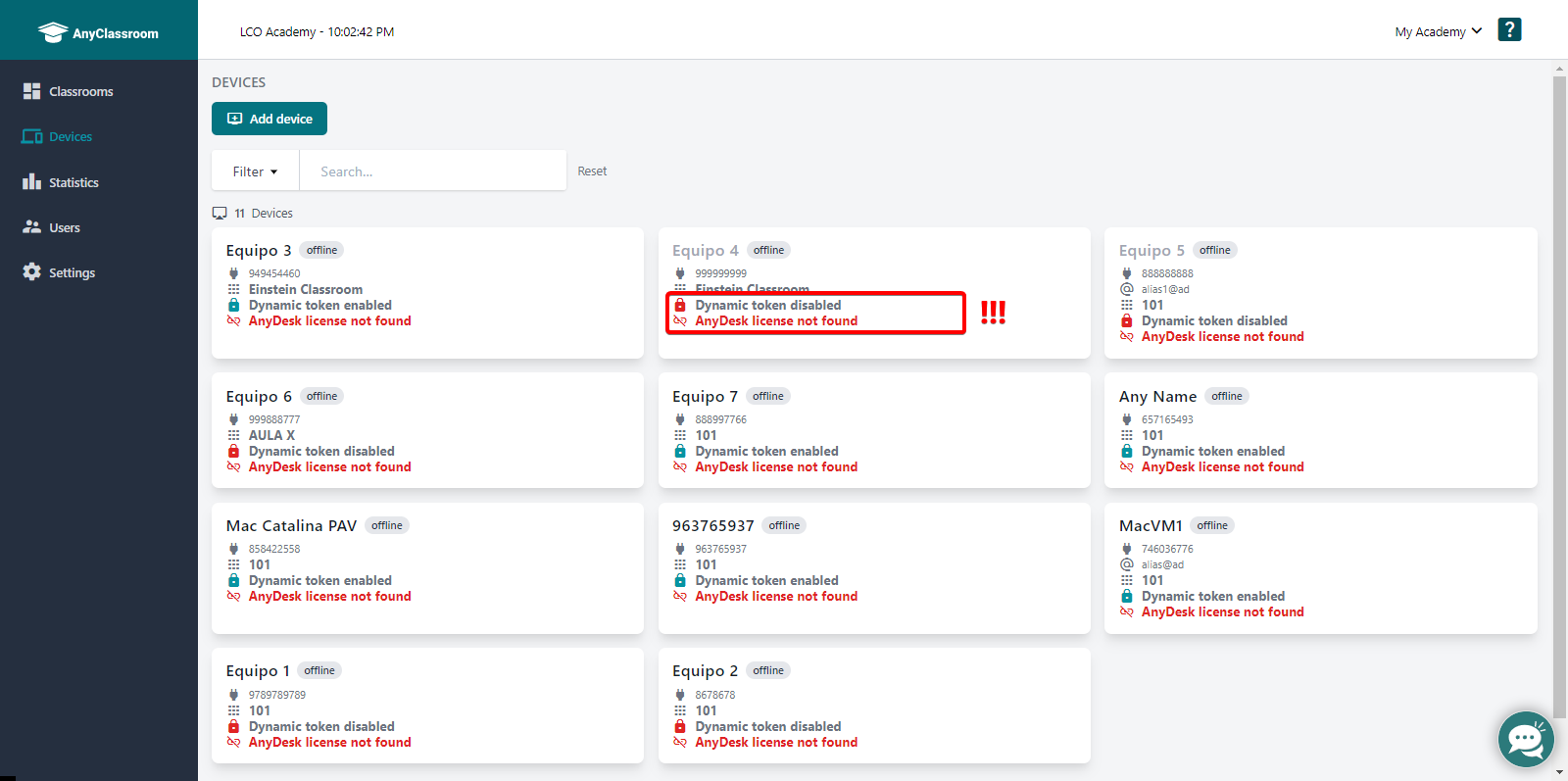
Device details
The device details panel now presents information including status (online / offline), associated license, 2FA status, and an update button, useful if you are making installation corrections.
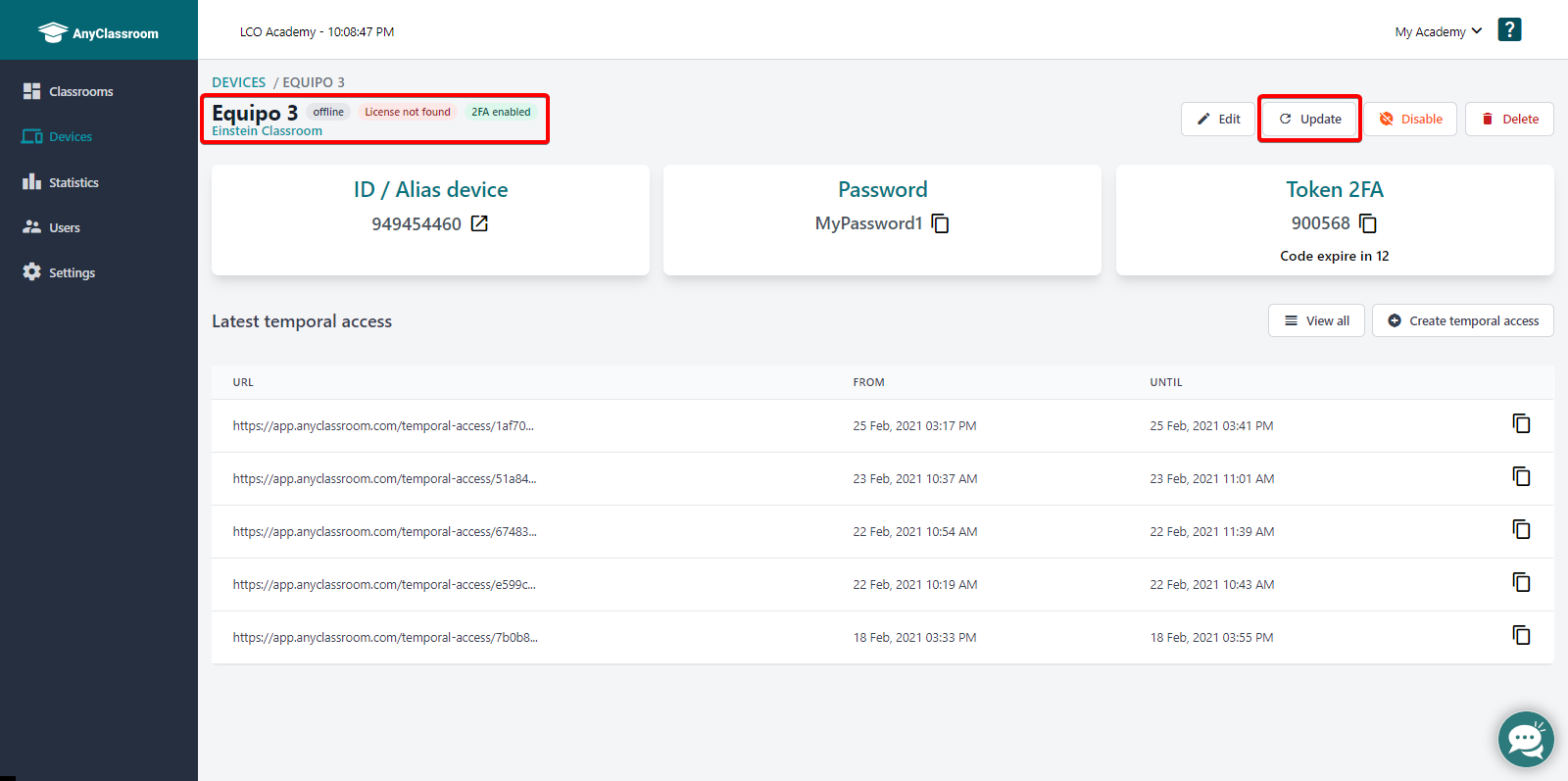
Statistics panel
The statistics panel shows in a single view the status and use of the platform, including:
- Number of devices, classrooms and users.
- Number of reservations and temporary access links.
The reports can be exported to excel so IT departments or physical resources can use them as part of their management reports.