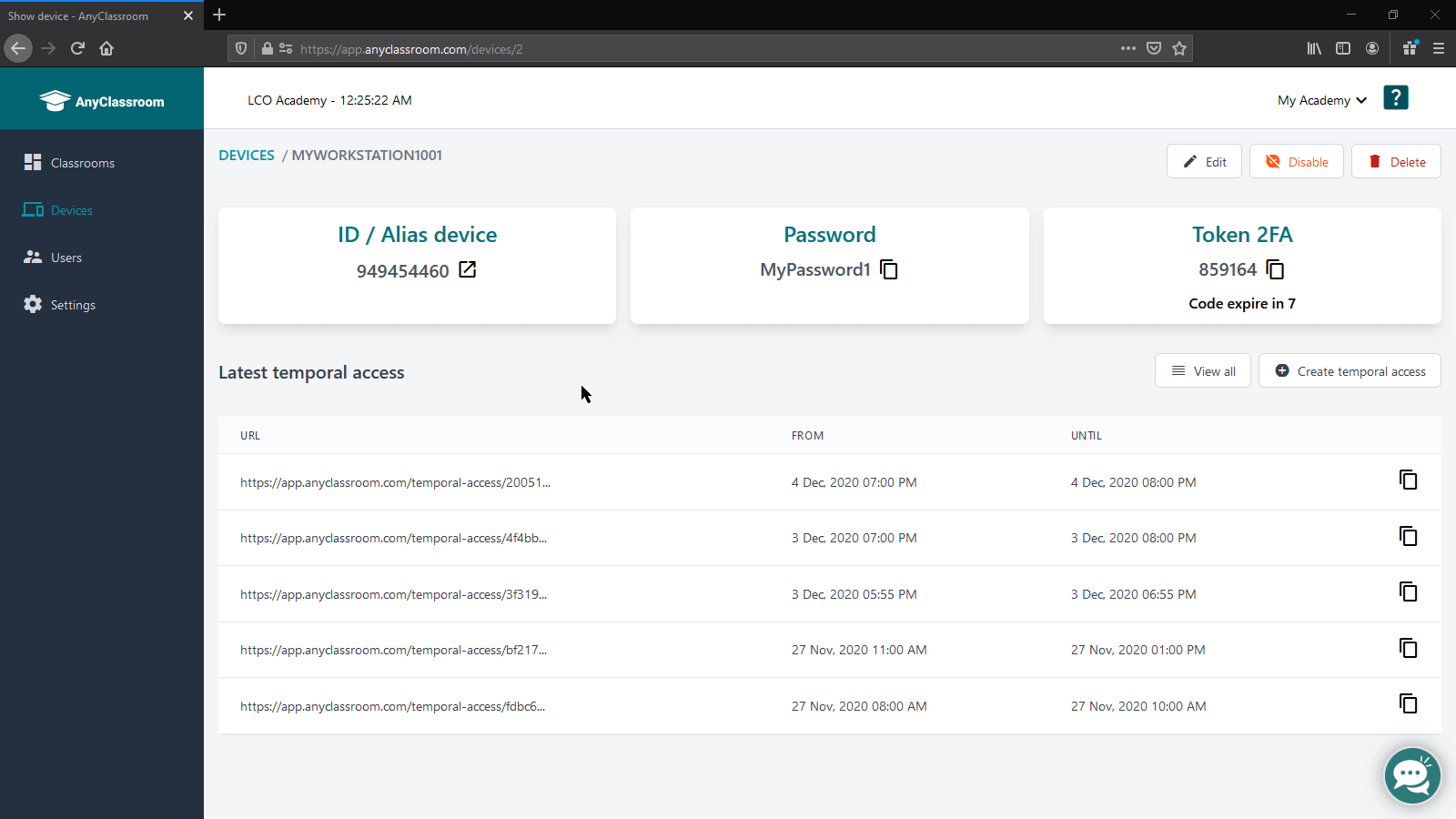In this update, we introduce a new device panel with information relevant to the operation of the system and we add the possibility of sending instant reservations by email directly from the interface, a feature highly requested by our users.

New device overview
The new look of the device panel not only gives you more information at a glance, it also allows you to add filters to quickly detect devices that require adjustments or find a device quickly.
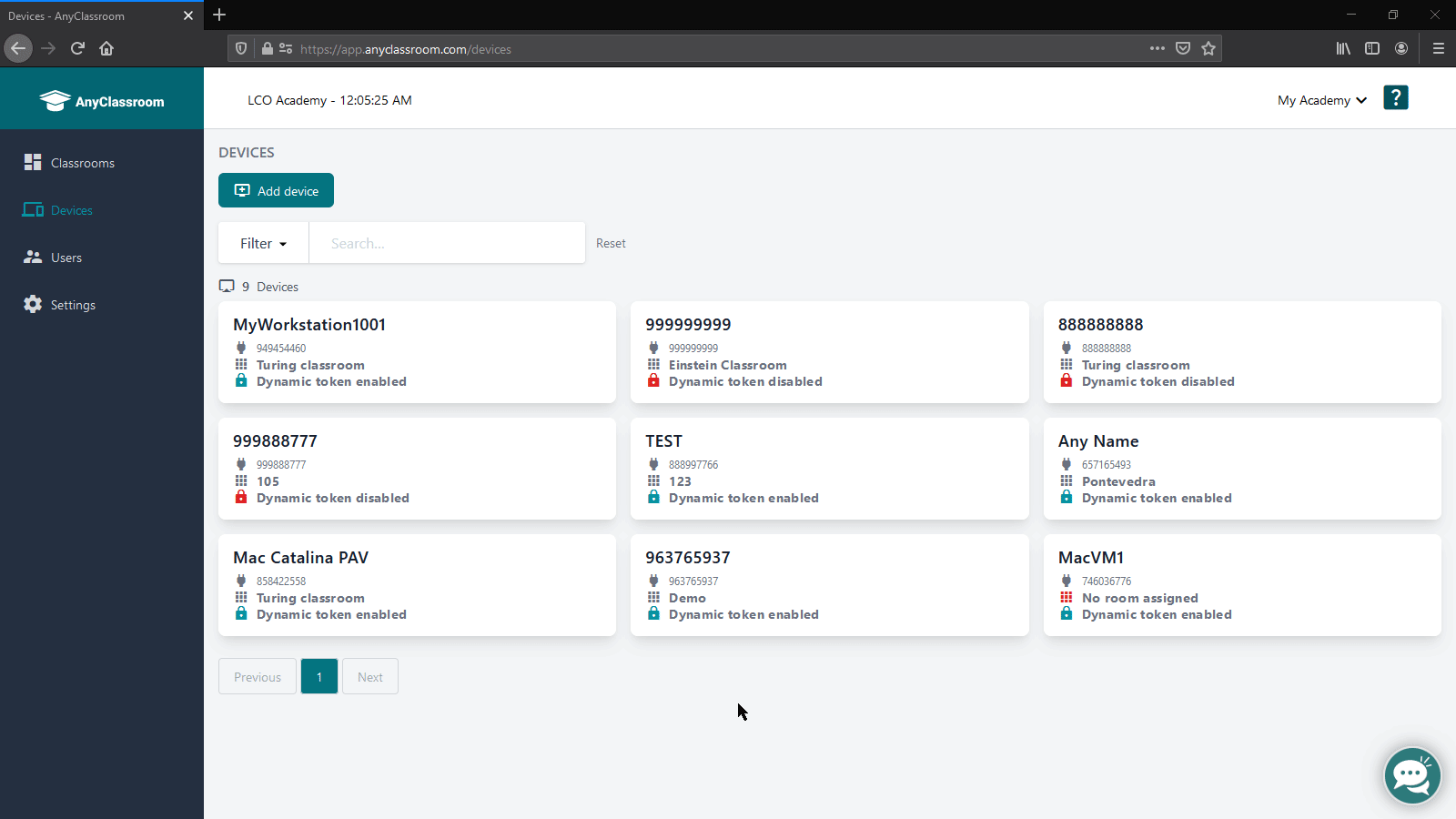
Color icons let you focus on what's important
For AnyClassroom to function properly it is important that the devices are associated with classrooms and that the dynamic token is active. Thanks to the new filters and icons you can very easily find the devices that do not comply with these settings.
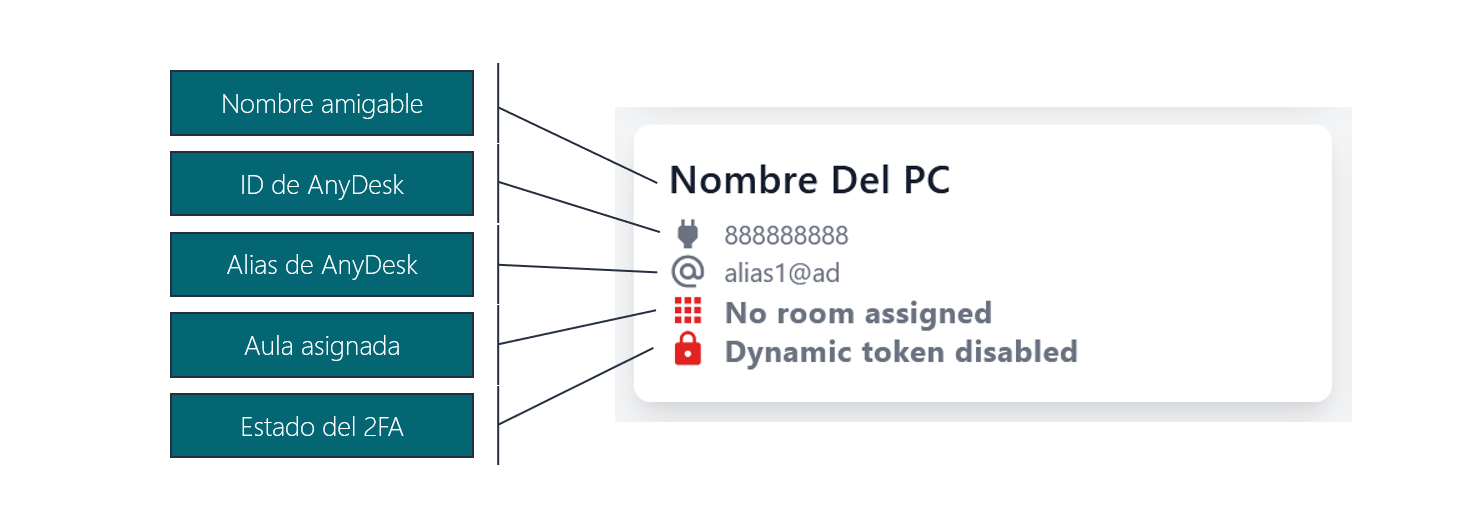
Sending instant reservations by mail
Access credentials for instant reservation can now be mailed to the student. It is only necessary to write the respective email.